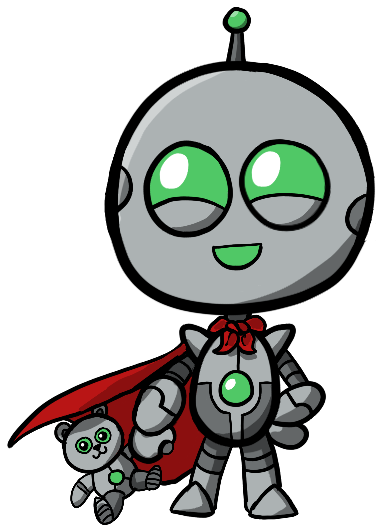Botmation Documentation
Navigation
Navigation
These BotAction's provide simple ways to change the Page's URL.
Go To
Navigates the page to the url provided, unless the active url is the url provided, then it emits a warning in the console.
const goTo = (url: string, goToOptions?: Partial<WaitForOptions>): BotAction => async(page) => { if (page.url() === url) { return }
await page.goto(url, enrichGoToPageOptions(goToOptions)) }goToOptions are provided aa they are enriched with safe defaults. See Puppeteer's Documentation on page.goto() for details.
For an usage example, see Functional Bot.
Go Back
Similar to hitting the browser's "Back" button, to load the previous URL.
const goBack = (options?: NavigationOptions): BotAction => async(page) => { await page.goBack(options) }Example:
await chain( goTo('https://duckduckgo.com/'), goTo('https://google.com'), goBack() // goes back to duckduckgo.com)Go Forward
Similar to hitting the brower's "Forward" button, to go forward after going back.
const goForward = (options?: NavigationOptions): BotAction => async(page) => { await page.goForward(options) }Example:
await chain( goTo('https://duckduckgo.com/'), goTo('https://google.com'), goBack(), // goes back to duckduckgo.com goForward() // goes back to google.com)Reload
Similar to hitting the brower's "Refresh" button, to reload the page with the same URL.
const reload = (options?: NavigationOptions): BotAction => async(page) => { await page.reload(options) }Example:
await chain( goTo('https://duckduckgo.com/'), reload() // reloads duckduckgo.com)Wait for Navigation
Waits for the page to navigate to a new URL or reloads. It is useful for when you run code which indirectly changes the page, like submitting a form by clicking "Submit".
const waitForNavigation: BotAction = async(page) => { await page.waitForNavigation()}For an usage example, see the Instagram login() BotAction.
Scroll To
This BotAction evaluates a scrollToElement() helper function in the context of the Puppeteer page based on the HTML selector provided. It calls the HTML node element's scrollIntoView() method. Once that method is called, it artificially waits for it to complete scrolling with a timespan set in milliseconds, default of 2500.
const scrollTo = (htmlSelector: string, waitTimeForScroll: number = 2500): BotAction => chain( evaluate(scrollToElement, htmlSelector), wait(waitTimeForScroll) )For an example, see LinkedIn's Feed ifPostNotLoadedTriggerLoadingThenScrape() BotAction, which scrolls to an off screen feed post, to cause lazy loading of its content.
Helpers
enrichGoToPageOptions()
Puppeteer page's goto() method has many options to customize the navigation. See their documentation for details on available options.
const enrichGoToPageOptions = (overloadDefaultOptions: Partial<DirectNavigationOptions> = {}): DirectNavigationOptions => ({ waitUntil: 'networkidle0', ...overloadDefaultOptions})scrollToElement()
This helper function is ran inside the Page's context to scroll to a particular HTML node element.
const scrollToElement = (htmlSelector: string) => document.querySelector(htmlSelector)?.scrollIntoView({behavior: 'smooth'})